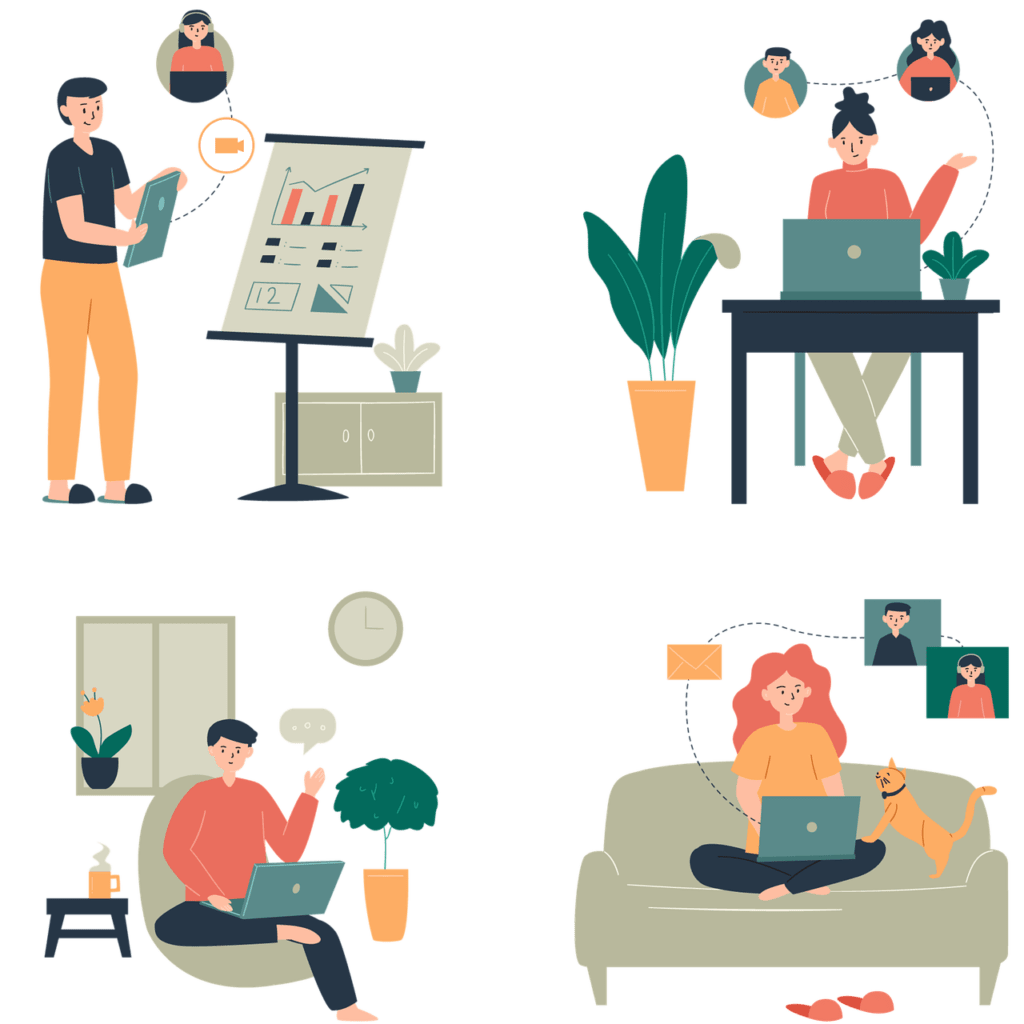
Virtual collaboration tools are the glue to your remote company.
They keep teams on the same page. When teams are on the same page, they work better together to achieve company and individual goals and projects. You can create systems and processes that are much more cohesive too.
Leverage these 10 virtual collaboration tools to manage your remote business seamlessly and help it grow.
Zoom
Communication is critical for any remote team. If it can’t be in person, it’s got to happen virtually. That’s where Zoom comes in. Zoom is one of the best video-conferencing tools available.
You can bring everyone into a virtual conference room or host individual meetings. Aside from video-conferencing, these features are useful for remote teams:
- Online whiteboard;
- Instant messaging;
- VoIP Phone System;
- Host online webinars and events.
Pricing depends on the product and how many users will be using it. For example, if you have a larger team, expect higher costs.
Lucidspark
Lucidspark offers a comprehensive digital whiteboard tool that eases the brainstorming process for remote teams.
Organizing ideas, evaluating them, and choosing the ones you’ll move forward with is straightforward with this tool. The following features are notable as well:
- Templates;
- Top-tier cybersecurity tools;
- Access to Zoom, Slack, and other integrations;
- Sticky notes, freehand drawing tools, tagging, and grouping tools.
A free plan is available. Then, you have a choice between an individual plan that starts at 7.95, a team plan that starts at $9.00 per user, or an enterprise plan.
Slack
Instant messaging is one of the most effective channels for a remote team to facilitate real-time communication.
Slack is an incredibly detailed instant messaging platform. You can start direct conversations or start group discussions. You can also create channels for each department, project, topic, or discussion.
In addition to instant messaging capabilities, Slack offers:
- File-sharing;
- Accessibility features;
- Access to 2,200 apps and integrations;
- Recording and sending video and audio clips.
A free plan is available. Then, there’s the pro plan at $7.95 a month per user, the business + plan at $12.95 a month per user, or the enterprise grid plan.
Trello
Remote companies can’t be successful without intentional project management. That’s where Trello can help. You can easily organize tasks and timelines for projects, improving team collaboration, communication, and productivity.
These features make project management easy with Trello:
- A resource hub for information sharing;
- Customizable templates;
- Built-in automation tool;
- Access to 200+ integrations.
The standard plan is $5.00 per month per user. The premium plan is $10.00 per month per user. The enterprise plan is 17.50 per month per user. You can start with the free plan, although you’ll have a limit on how many commands and boards you can create per month.
Asana
Asana is another project management software that can elevate your remote company’s ability to track and work on projects. It’s especially supportive of cross-departmental communication and collaboration.
The following features are helpful for remote teams:
- Workflow builder;
- Real-time insight and reporting;
- Manage each team member’s workload;
- Create Gantt charts, calendars, and boards.
You can get started with a free basic plan. Then, move on to the premium plan for $10.99 per month per user, or the business plan for $24.99 per month per user.
Chanty
An all-in-one team collaboration tool like Chanty simplifies your remote company’s toolbox and team management.
Chanty can help improve your business communication and remote team productivity with the following features:
- Kanban board view;
- Turn any message into a task;
- Set and control roles and privileges;
- Teambook houses all of the content you share.
To access these amenities, you need only sign up for the forever free plan or the business plan for $3.00 per month per user.
Google Workspace
If you need a complete suite of productivity apps and collaboration tools to run your remote team, Google Workspace is the option for you. Google Workspace is comprised of productivity apps, tools, software, and cloud-computing tools that promote seamless collaboration.
Included in the workspace are the following Google apps:
- Gmail;
- Calendar;
- Drive;
- Docs;
- Meet;
- Sheets;
- Slides;
- Chat.
Choose from the business starter, standard, plus, or enterprise plans. You can try any of them for 14 days free.
DocuSign
One of the most frustrating parts of remote work is getting things signed. It either takes too long, you send the wrong documents, or they never get back to you. DocuSign makes sending, signing, and tracking documents simple.
Electronic signatures, electronic notarization, contract lifecycle management, and document generation are some of the key features that make Docusign an integral content management tool.
Personal, standard, and business pro plans are available. You can also customize a plan if you need more features.
Dropbox
Dropbox is one of the best choices out there for storing, sharing, and transferring information in the cloud. Keep your files safe and accessible online with the following features:
- Access control;
- Store files up to 2 TB in size;
- Legally-binding e-signatures;
- Backup files automatically and easily restore them.
The individual plan is $9.99 a month. The family plan is for up to 6 users and is $16.99 a month. You can also do the professional plan for solo workers at $16.58 a month. There are also standard, advanced, and enterprise plans for teams.
Adobe Acrobat
Adobe Acrobat is an incredible tool if your remote company deals with a lot of PDFs. You have access to a suite of tools that help you convert, edit, share, and sign PDFs, whether you’re working on your desktop computer, laptop, or mobile device.
Adobe Acrobat features include:
- Smart file protection;
- Fill out and sign PDFs electronically;
- Convert PDFs to different file types;
- Create a PDF from almost any file type.
Acrobat standard is $12.99 a month while Acrobat pro is $19.99 a month.
Conclusion
Technology is the difference between a flourishing remote operation and a declining one. Comb through this list of tools and choose the most appropriate for your unique team and business.
BusinessTips.ph is an online Business Ezine that provides free and useful articles, guide, news, tips, stories and inspirations on business, finance, entrepreneurship, management and leadership, online and offline marketing, law and taxation, and personal and professional development to Filipinos and all the business owners, entrepreneurs, managers, marketers, leaders, teachers and business students around the world.
Leave a Reply