 So you want to increase or improve the Alexa rank of your website or blog? Alexa traffic ranking is based on the three months of aggregated historical traffic data from millions of Alexa Toolbar users and other data sources. The highest Alexa rank is 1, which, as of the date of this post, is currently held by Google in terms of global ranking, and is followed by Facebook at no. 2. Newly launched websites can be ranked as low as 20 million. This also means that the lower or lesser your Alexa number is, the higher your rank is. Alexa rank does matter to me. Aside from the fact that a higher rank can attract advertisers, it can also be a factor in determining a site’s popularity and reputation, especially for websites that are already in the top 100,000. Furthermore, a Google search engine user who has installed an Alexa plugin can see the Alexa rank of each websites shown on the search engine result page (SERP). Consequently, websites which show higher ranking earn higher CTR (click through rate) than those which show lower rankings. For example, I usually trust and click the websites on the SERP that have the thicker blue bar than those which don’t have. Check out the SERP image below, which do you think among the links will have the higher CTR?
So you want to increase or improve the Alexa rank of your website or blog? Alexa traffic ranking is based on the three months of aggregated historical traffic data from millions of Alexa Toolbar users and other data sources. The highest Alexa rank is 1, which, as of the date of this post, is currently held by Google in terms of global ranking, and is followed by Facebook at no. 2. Newly launched websites can be ranked as low as 20 million. This also means that the lower or lesser your Alexa number is, the higher your rank is. Alexa rank does matter to me. Aside from the fact that a higher rank can attract advertisers, it can also be a factor in determining a site’s popularity and reputation, especially for websites that are already in the top 100,000. Furthermore, a Google search engine user who has installed an Alexa plugin can see the Alexa rank of each websites shown on the search engine result page (SERP). Consequently, websites which show higher ranking earn higher CTR (click through rate) than those which show lower rankings. For example, I usually trust and click the websites on the SERP that have the thicker blue bar than those which don’t have. Check out the SERP image below, which do you think among the links will have the higher CTR?
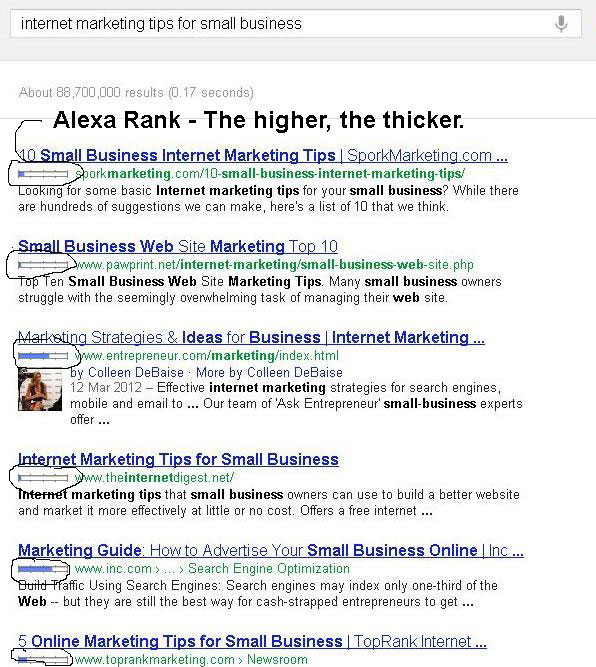
Now, the question is… how do we improve our Alexa ranking and get that appealing Alexa meter beside our website or page link on SERP? The following are 12 quick tips on increasing the Alexa rank of your website or blog.
1. Install Alexa Toolbar. Since Alexa ranking is based on the traffic data from Alexa Toolbar users, using it for yourself while browsing your own website can help your site ranking. Just ensure that you browse your site naturally and never implement unfair practices.
2. Increase your traffic globally. Traffic is the primary basis for Alexa ranking. Hence, more traffic means higher ranking. However, to ensure that your ranking will be improved, don’t just focus on one location or country as your source of traffic. It is already proven that an increase in visitors from foreign countries, such as US, UK and Australia can boost your ranking.
3. SEO your website or blog. Increase your traffic from search engines, especially Google. Traffic from searches is already one of the important data that Alexa is measuring. Thus, it might just help to improve your site’s traffic ranking.
4. Update frequently. One of the most effective ways to increase Alexa ranking is to post contents on your website or blog frequently. I’ve also observed that frequently updated websites can rank higher than sites which seldom update but actually have more visitors than the earlier. Moreover, posting new contents of blog posts on your site more frequently can also increase your pages that are indexed by search engines, as well as increase your traffic.
5. Write contents that are targeted to Alexa Toolbar users. Yes, you’ve got me there. This is also one of the reasons why I am writing this post – to attract visitors and readers who are using Alexa Toolbars and widgets. If I can drive thousands of Alexa Toolbar users through this post, that will be a lot of help to increase the traffic ranking of this blog. But aside from that, I also want to share my ideas and insights that might be helpful to my readers.
6. Join webmasters group or forums. Webmasters, bloggers and Internet marketers are the people who mostly use Alexa Toolbars. Thus, if you will join their community through forums, Facebook groups, Twitter groups, or Google+ circles, you will have a bigger chance to have regular visitors, who are Alexa Toolbar users, to your site.
7. Increase your site’s reputation. Alexa measures your site’s reputation through the number of sites linking back to your website or blog. Not all of your backlinks are considered by Alexa, as they are only considering sites visited by users in the Alexa traffic panel. To increase the number of sites linking in to your site, you can observe other sites which are in your niche that have higher reputation, and also try to get backlinks from the sites that are linking to them. If they are blogs, you can try making relevant comments on them.
Alexa says that 513 sites are linking in to our blog as of this post.
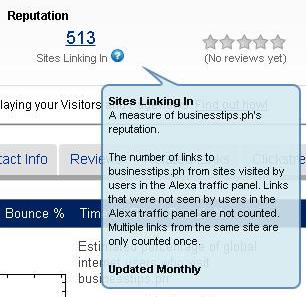
8. Get measured by other site rankings. Get your site measured by other website analyzers, which also use Alexa ranking system for their metrics, like Woorank.com. Get you site measured also by Compete.com and Quantcast.com.
9. Claim your site on Alexa. Signup with an account on Alexa and claim your site. There, you can verify the ownership of your site and put important information about it, such as description and contact details. This will increase the trustworthiness of your website as registered on Alexa.
10. Get your site reviewed and rated on Alexa. Another thing that will increase the trustworthy and reputation of your website or blog is to gain good reviews from other Alexa registered users. You may ask other webmasters in your community to review your site.
11. Create engaging contents. Interesting and engaging contents can boost your website’s traffic. Therefore, always make it a priority to publish quality contents or blog posts on your website or blog. If you are blogging, always have the time to reply on your readers’ comments. This makes your blog more engaging.
12. Build a forum on your site. Last but not the least is to build forums within your website or blog. Forums members can add value to your site by posting important threads and posts to it. It builds a community within your site, which can be the key to more traffic. I also observe that websites, which also have active forums, usually have higher Alexa rankings. However, make sure that you can administer and moderate your forums to avoid spammers.
I hope you learn from those tips above. How about you? What are the techniques you have done to increase your Alexa ranking? Have you already tried all the ways above?
Victorino Q. Abrugar is a marketing strategist and business consultant from Tacloban City, Philippines. Vic has been in the online marketing industry for more than 7 years, practicing problogging, web development, content marketing, SEO, social media marketing, and consulting.
Thanks for your advices. I will try it, and I hope I can get a better ALEXA Rank as soon as possible. Have a nice days… ^_^
Hi Vic. After a long time of snubbing Alexa, I am now getting interested to it for several reasons similar to yours. I notice you did not include the widget thing. I don’t know but from another blog I read, one way is to install Alexa widget to your site. I am actually hesitant of doing so but I install it anyway. Does the widget thing outdated or simply not a good thing in your perspective?
I think installing Alexa widget in your site will not really make a difference, and it could even add up to your site’s weight. 🙂
I would recommend #4 and #5 if you really want to increase your Alexa rank.