Google is the current largest search engine on the Internet. When we are looking for information or searching for answers on our questions, we go to the website of Google to find them. The word Google has even become a widely acceptable verb term for searching information online. People are already saying that “if you want to know something, just google it!”.
However, though we almost use the powerful search engine of Google every day, there are still many interesting features that we might not enjoying until today. As most of us know it, Google is just a plain search engine portal for searching websites, links, images and videos on the Internet. When we type a search term, Google gives us links to several websites containing the related information we are looking, and then we have to click on them and visit them.
But Google still have many features aside from giving us search results to external websites. The following are 12 uses of Google search engine that you might not know.
1. Use Google as a foreign currency converter
Google search can also be used as an automatic currency converter. Just type the currency you want to convert from and to in Google search field just like the example below (US dollar to Philippine Peso), and it will show a result which include a currency converter on the top of the search result links. You can also use the converter to automatically convert different amounts based on the currency you have searched. With this, you don’t need to visit other websites, but Google, to calculate your current money foreign exchange rate.

2. Use Google as a dictionary
Google search can also be used as an instant dictionary. When you search for the meaning of any word, it would directly give you the meaning and synonyms of the particular word you are searching. You don’t need to click and check out any website anymore. The meaning and synonyms are already right there on the top of the search engine results. Check out the image below when I searched for the term “meaning of success”.
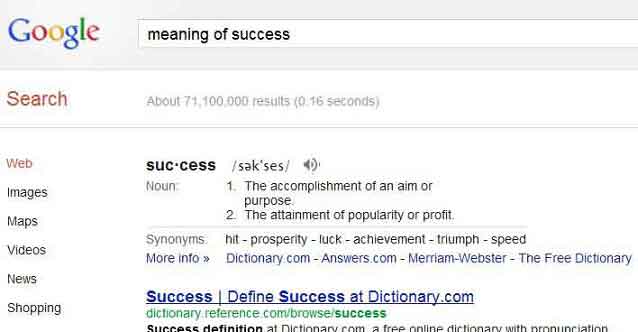
3. Use Google as a calculator
Another cool feature of Google search is that you can use it as a calculator. And not all that, the calculator even have “trigonometric functions” that the ordinary built-in calculator in your computer don’t have. To find the calculator in Google search, just type any mathematical equation (addition, subtraction, division or multiplication) in the search field. For example in the captured image below, I searched for 324 x 800, and Google showed me the answer along with its calculator on the top of the SERP (search engine result page). Now, you can use the calculator in the SERP just like a real calculator.
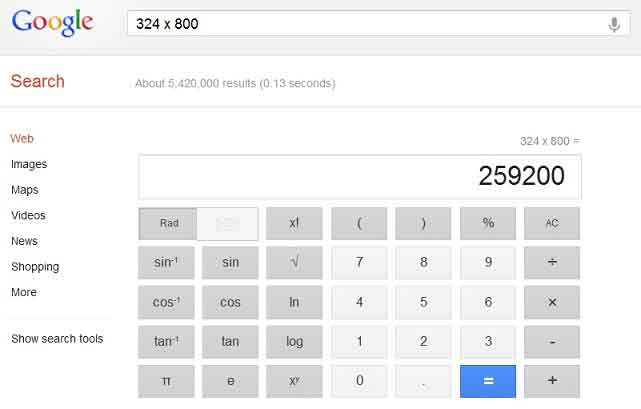
4. Use Google to check time of any country
Do you have loved ones, family relatives, friends or business clients abroad or in another time zone? Do you want to know what time is it now in their place? Just go to Google.com and type the country or state after the word time, and presto! Google will automatically show you the current time on the top of the search results. See example below.
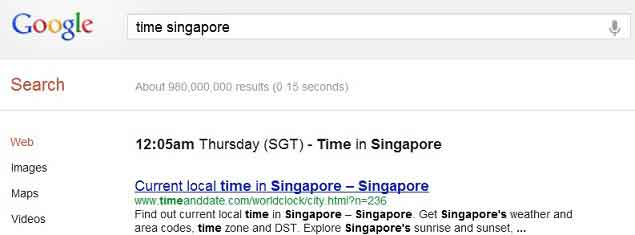
5. Use Google to check your IP address
If you are wondering what is your public IP (Internet Protocol) Address, you can also directly determine it by just typing the words “IP Address” in Google’s search engine. Google will directly show you your IP Address on the top of its search results just like the time of any country in #4.
6. Use Google as a language translator
Do you want to know how do you say a particular phrase in a foreign language? Then you can use Google as a language translator. Just type “translate (any word/words) in any known language” just like the sample below. Google will directly give you the translation on top of its search results page.
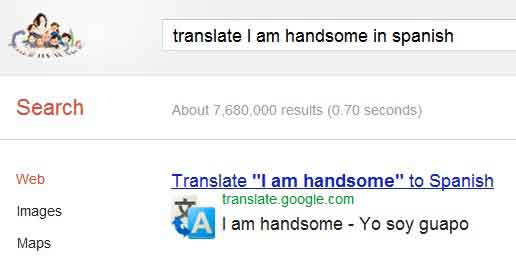
7. Use Google as a map
Through Google Map or Google Earth, the Google search engine can also be used to show us the map location of any known place on the planet right on the search results page. To do it, just type any location, preferably with the City, on the search engine just like below.
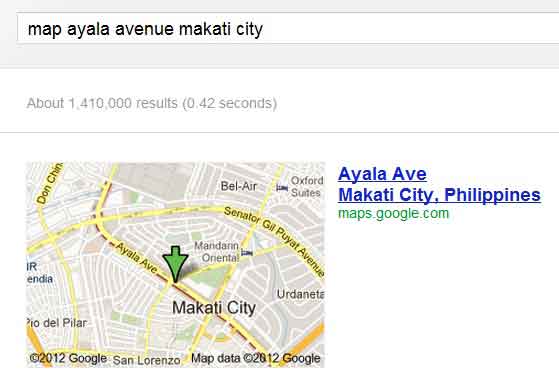
8. Use Google to check spelling
Are you not sure what is the correct spelling of a certain word? You can check the correct spelling of that word by just searching such word on Google. If the word you entered is incorrect in its spelling, Google will show you the following result.
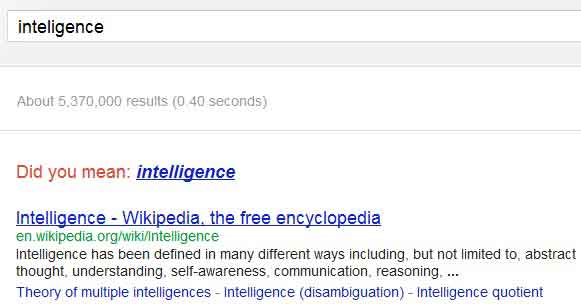
9. Use Google to check grammar
Google can also give us a hint on which is the more widely acceptable grammar by comparing the search results of two grammar choices. The more publishers are using a phrase or grammar, the more the number of search results Google shows. When more publishers or websites are using that particular grammar, we can earn more confidence in using it. For example, if we will search for the word “I am handsomeness” and “I am handsome” with quotes, the latter will give us more search results.
10. Use Google for keyword research
For Internet marketers and SEOs (search engine optimizers), the Google search engine can be a simple yet effective tool in finding the best keywords or search terms to rank. As a blogger, I often use Google’s search term suggestions to find for topics and titles that are highly searched and can drive more traffic to my blog. Google’s search term suggestions are usually the keywords that Google users are searching. Check out a sample of how it works below.
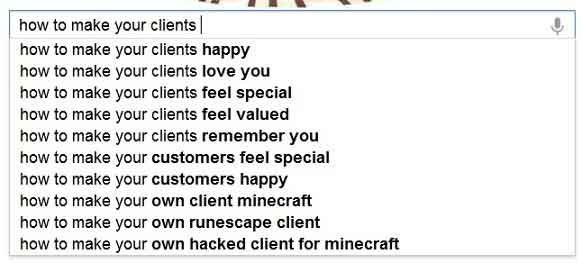
11. Use Google to detect spam and plagiarism
Google search engine can also simply be used to detect content duplication, which can also detect spam and plagiarism. To detect spam comments that seem to be legitimate in my blog, I copy the short comment and paste it in Google with quotes and check if it has many search results or duplication. Usually, a genuine and a unique comment will give no results. But a spam comment that is already injected to many websites in the Internet will give us several results. You may check out my detailed post about how to detect a spam comment here.
If you are a writer or a public speaker, you can also check Google to ensure that your writings and speeches are not plagiarized. The procedure is simple. Just search a phrase with quotes in Google search engine, and it will show you possible duplications, if any. This can also be used to detect plagiarists out there.
12. Use Google to visit legitimate website
Typing the correct URL or address of a website is very important to avoid visiting fake and malicious websites that can cause harm to our computer and other important files. Phishing websites, those which are fake and are only made to trick people to visit a popular website like Facebook, are common these days. That is why we have to ensure that the website is the real website.
When I’m not sure about the correct spelling or URL of a website, I usually go to Google and type the domain name there. Google will show then the legitimate website on the top of each search results page. It will also give you a warning whether a certain website can be harmful to your computer or not.
Conclusion
Google got the biggest share of pie in the search market as of today for obvious reasons – it’s not only a plain search engine as you know it. Furthermore, it still has many rooms for improvements. Hence, we can expect more interesting features in the coming days. There might be other interesting uses and cool features of Google search that we might have forgotten. But one thing is for sure – Google search engine is getting better as it was before.
Victorino Q. Abrugar is a marketing strategist and business consultant from Tacloban City, Philippines. Vic has been in the online marketing industry for more than 7 years, practicing problogging, web development, content marketing, SEO, social media marketing, and consulting.
I like this post but I hope google could include searching for the exact thing that we are looking for. sometimes google are not specific and not useful to my research.
These usage of Google are quite basic and popular among the users. Reading your content about them is fun, especially when I realize that I do them on a regular basis.