So you want to have your own domain name? Perhaps, you want to give your business an online presence by putting up your brand through a website, or maybe you just need a unique domain name for your professional or personal blog. Whatever you want to do with a domain name, it’s important that you first learn some important tips on how to register a domain name in the Philippines.
Since you have landed to this page which discusses the registration of a domain name, I assume that you already know what a domain name is. If you’re not familiar with it, then you can check this article from Wikipedia for some comprehensive discussion about domain names. To give you a quick introduction about what a domain name is, the domain name of this website you are reading now is BusinessTips.Ph – the name you type on the Internet browser URL field to access this site.
Registering domain names in the Philippines
The registration of domain names in the Philippines is actually similar to the registration of domain names anywhere in the world. There may only be difference when it comes to the registration of some country code top-level domain (ccTLD), which may require that a person should be a citizen or one that has a legitimate business on the specific country. For example, the dotUS (.us) domain name may be registered only by the United States citizen or resident, any US entity, such as organizations or corporations, and any foreign entity or organization with a bona fide presence in the US. By the way, a domain extension or top-level domain (TLD) is what you see at the end of a domain name, such as .com, .net, .org, .asia, .ph and many more.
Generic top-level domains (gTLD) include .com, net and .org. These are the most common and popular extensions of domain names. In fact, most generic top-level domains names are already taken and not already available for registration. One word, 3 letter character, and even 4 letter character domain names in the .com extension are all already registered and taken. If you’re a Filipino and want to register a .ph, which is a country code top-level domain (ccTLD) name, you can still have a lot of names to choose. As of the date of this post, there are still one word .ph domain names that are available for registration.
Where to register domain names?
If you are registering top level domain names, such as .com, .net, .org, .info or .biz, you have several choices of ICANN accredited domain name registrars. You can check the list of ICANN-Accredited Registrars at the ICANN here. If you want to ask me if what registrar I will recommend, then I will say that it is the registrar that I’ve been using for more than six years now without having any problem. I’m talking about Namecheap.com, an ICANN accredited registrar who offers .com registration for $9.98 + $0.18 ICANN fee for a total of $10.16 per year. Namecheap also releases monthly coupon codes which can give you $0.88 discount for every domain name registration.
If you are registering a .ph domain name, just like our name BusinessTips.ph, I recommend that you register it directly with the official domain registry of the Philippines – dotPH. dotPH extensions include .ph, .com.ph, .net.ph and .org.ph. DotPH domains are more expensive than the generic top level domains. You will be required to pay an initial registration fee for 2 years which is priced at $70 ($35/year). There are other companies that offer one year initial registration payment, but for security purposes, I still recommend registering your .PH domains with dotPH – the official registry of .PH domain names.
Steps in registering domain names at Namecheap
Registering domain names at Namecheap is not a difficult process. Here are the simple steps if your preferred domain name is a .com or other generic top level domain names.
1. List down your proposed domain names.
2. Go to Namecheap.com and open a free account. You need to have your email, username and password for your account.
3. Search your proposed domain names if they are still available for registration.
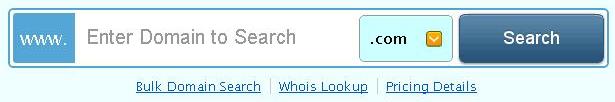
4. Once available, you can add that in your shopping cart for purchasing (take note that you must be logged in to accomplish this transaction).
5. In your shopping cart, you will be prompt with the price of your purchase. If you have a coupon code, you can put the code in the coupon code field, and update your cart to have the price updated with your discount.
6. Once you are ready to pay the registration fee, you can now check out to pay using your credit card, debit card or Paypal. You may also add an amount to your Namecheap fund which you can use to pay your current and future purchases.
7. Once you’re done paying the price using the payment methods above, Namecheap will email your invoice and other email confirming that your transaction becomes successful.
8. Once the transaction is confirmed, your domain name is now registered! You can now go to the “manage domain” tab to manage your domain name. Be sure to fill in the accurate information required by ICANN, such as the name of registrant, address and contact numbers.
Steps in registering a domain name at dotPH
If the name that you want is not already available in the .com extension or if you want to patriotically promote .ph just like me, then you can register your .ph domain name at dotPH. Here are the simple 3 steps in registering your .ph domain names at dotPH.
1. Check for availability. Go to www.dot.ph and type in the domain name you want. Choose your preferred domain suffix from the drop-down menu, then press “GO”. If the name is still available, you are automatically brought to the next step. If the name is already taken, type in a new name and search again.

2. Fill out the Online Registration Form. Just follow the instructions, provide them with some basic information and click “GO”. Before you know it, you will have gotten a notice informing you of the status of your application.
3. Pay for your domain. Use their online credit card payment system and get your domain instantly. In my experience, I found out that their credit card payment system is only working during office hours and not during evenings (Philippine local time). If you don’t have a credit card, you may send a check or pay in person to:
dotPH Domains Inc.
2706 Jollibee Plaza Bldg.,
F. Ortigas Jr. Rd. (formerly Emerald Ave.),
Ortigas Center, Pasig City
1605 Philippines
Fax: +632 6327319
To learn more, you may visit the FAQ for domain registration of dotPH here.
I hope this article has given you some important guidelines in registering your own domain name. If you have questions, fell free to make a comment below. For tips on how to choose the right domain name for your business, please read our post here.
Victorino Q. Abrugar is a marketing strategist and business consultant from Tacloban City, Philippines. Vic has been in the online marketing industry for more than 7 years, practicing problogging, web development, content marketing, SEO, social media marketing, and consulting.
Hey Victorino
Nice post thx.
You should change the link for DotPh faq though to
http://www.dot.ph/faq/domain-registration
Best Regards
Søren
Thanks Soren for the heads up.
A .PH domain is an essential condition for achieving better search rankings in Philippines – one of the wealthiest countries worldwide. Search engines such as Google and Yahoo will give your site a much higher local ranking. With a .PH domain, you will also ensure more website visitors from Philippines – they will perceive your site as being more reliable.
Register your .PH domain name through The Hostly for only $52.00 per year!