When I published my very first blog post on this blog, I was very excited to check if there were comments on it. Of course, every blogger is excited to receive a comment on his or her newly published blog posts. But not all comments are exciting, there are these disgusting spam comments that we always encounter on our blog. Some of these spams are easy to determine, but there are other comments that you think seems legitimate, yet actually just another spam comment.
I’ve been moderating thousands of comments on this blog since its inception, and I’ve already encountered different forms of spam comments. Any comment, once approved, becomes part of your blog posts or pages. And if you don’t know how to distinguish a spam from a legitimate comment, you might end up hurting your blog, its search engine ranking, and even its reputation online. To avoid that, here are 5 simple tips to identify spam comments on your blog.
1. Make sure that the comment is unique
There are comments that you may receive, which seem to be legitimate and are even flattering to read. Spammers are getting wiser these days. You can’t tell other comments if they are spam or not in one glance. To determine if a comment comes from a person who really wants to share his thoughts to you based on your post that he has read, you’ve got to detect if that comment is unique. And to do that, you just need to perform a very simple technique – use search engine like Google.
For example, check out the following comment I just recently received.

At first reading, you will think that this comment is genuine. It even compliments you in your effort in doing great on your blog. But is this comment for real? Well, let us see what Google will tell. Just copy the whole comment, paste it on Google’s search field with quotation marks at the start and at the end of the comment (e.g., “comment”), hit search button, and presto, we have detected a spam comment.

As you see, Google tells that this whole comment or phrase has 688,000 results. That means that his comment is too far to be a unique comment. In this search, Google actually reported 40 search engine result pages (SERPs) that have exact phrase of this comment. Since every page has 10 links, it means that this exact comment has been commented on 400 sites on the Internet, not to mention the other similar pages that Google did not show us.
A unique comment should show “a no results found” in Google when searched with quotations. For example, check out the following very simple and short question from a commenter who has read my post.
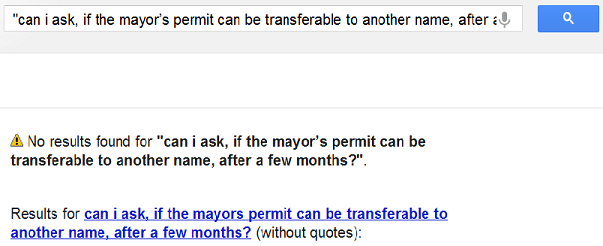
As you see, Google did not find any results for that particular phrase. Now you can use this simple technique to detect flowery comments that actually spam comments in disguise.
2. Spammers usually don’t use real human name
Spammers are putting comments on your blog not to add value to your discussion, but to just put keywords and links on your page and earn backlinks, hoping that their site will increase its ranking. Thus, they usually use keywords in their name instead of using their real names. Please see image below for an example.

A comment from a commenter with such name is probably a spam. You may also use technique #1 to confirm if that comment is unique or not.
Honestly, I don’t feel like interacting with commenters who can’t even use their human name. Would you want to talk to a house and lot in Quezon City? It’s an absurdity, isn’t it? That is why I recommend that commenters should at least put their real name or nick name with their keywords (example: Vic from BusinessTips).
3. Check for common terms used in spamming
If there are hard to detect spam comments, there are also spams that are easy to detect. These are the comments that use spammy terms. If you encounter words or terms like the following, then don’t hesitate to mark them as spam, especially if they are not relevant to your topic or niche.
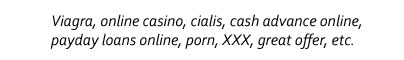
Of course, you don’t want these words to be published on your blog, do you?
4. Check the email address and website used
Next is to check the commenter’s email and website URL for anything that looks fishy. Take a look at the following commenter’s information as an example.
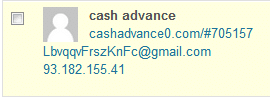
The used name is already a signal for a spam. And if you look at the email and website URL used, there is already no doubt that this comment comes from a spammer. Spammers typically use multiple and random email accounts. Their websites usually have long and unfriendly URL.
5. The links inside the comment
Most websites and blogs don’t allow placing links inside the comment box to avoid spam abuse, unless the link is highly important in adding value to the discussion. Besides, there is already a field, along with your name and email, for putting the link on your website or blog. But in case of commenters, who only magically and automatically share a comment on your blog, they don’t care about that. Perhaps, they only care for themselves. If you will receive these comments, would you approve them?

There are also other spammers that don’t put links blatantly inside their comments, which you should watch carefully. The comments above are obviously spams and should be marked as what they are. You should also ban their IPs to stop them from accessing your blog again.
Conclusion
The five tips above are simple ways to identify spam comments on your blog. There may also be other ways to discover them. Bloggers may also use plugins that will help them screen comments and battle spams on their blogs. However, we should not just rely on plugins and some automated scripts to smash these spam comments. Remember that spammers are using automated scripts, which are also evolving every time. Managing and moderating comments on our blog would still be effectively done manually. Humans, rather than robots, are more effective in separating humans from robots, aren’t we? Therefore, spend some time to moderate your comments personally and don’t just auto approve if you don’t want to be auto-spammed by shrewd spammers.
Victorino Q. Abrugar is a marketing strategist and business consultant from Tacloban City, Philippines. Vic has been in the online marketing industry for more than 7 years, practicing problogging, web development, content marketing, SEO, social media marketing, and consulting.
I received a lot of spam comments. Do you have any tools that can easily block all spam comments. All I know is Akismet but I still need to manual put the comments spam. I don’t know how to use Akismet plugin.
Akisment can recognize common spam comments and block them. There are also other plugins like captcha that you can use to moderate comments on your blog. Others use Facebook comments or Disqus to ensure that commenters have actually social profiles. But in may case, I still do the moderation manually It is also my way to get updated with people who are visiting and saying something on this blog. 🙂
Hey! This is my first visit to your blog!.. lol..
You’re right Vic, spammers nowadays become creative and bold! I’m using Akismet, and as long as their comments goes into the spam folder then it means it will be deleted permanently.. 🙂
And o.. you forgot another spam comment style – the trackback…
Trackback…
[…]5 Simple Tips to Identify Spam Comments on Your Blog[…]
looks genuine and legit… thinking that somebody is really linking to your site, but not… heheheh
Thank you for your fist visit Ariston. 🙂
Yeah thanks for pointing out that. Actually, I usually don’t hesitate to delete all trackbacks. When it comes to pingbacks, I check them manually. But there are URLS that are obviously from spam sites. So I also mark them as spams immediately. There are sites who are using auto scripts to send pingbacks to your site. One way to check if the source of the pingback is legit is to check the source blog post if it is dated after your blog post publication.
Example if my blog post is dated July 22, 2012 and the post that send a pingback to me is dated December 22, 2011 – it is probably a spam.
Legit pingbacks or blogs that will link to you usually have date of publication after your blog post. Of course, how can they link to your article published today on their article published last year?
its really great post telling about how to protect your blog. i read it fully and found amazing tips to protect my blog spam, but i want to ask my blogs getting 100 of comments daily and how its possible to read it and approve it manually. i am using akismet and i think its catching real comments also can you tell some tricks or software that can catch only spam comments and not the real.
Thanks for your information, you have mentioned pretty much the same spam comments as im getting lately. Being new to blogging these tips are very useful to help me decide on whats spam or not to help protect my blog and comments
thankyou