 Blogging is fun and it could also be rewarding. If you receive tons of relevant traffic, you could make money online out of it. If your writings or blog posts are inspiring and excellent, you can even earn good fame and reputation. However, blogging is not always fun, especially if your blog is the target of many spammers. In the past few weeks, my blogs are receiving hundreds of irritating spam comments every day. Moderating comments is a tedious task and it can snatch your precious time that is supposedly to be used in other productive activities, like writing blog posts and marketing your blog online.
Blogging is fun and it could also be rewarding. If you receive tons of relevant traffic, you could make money online out of it. If your writings or blog posts are inspiring and excellent, you can even earn good fame and reputation. However, blogging is not always fun, especially if your blog is the target of many spammers. In the past few weeks, my blogs are receiving hundreds of irritating spam comments every day. Moderating comments is a tedious task and it can snatch your precious time that is supposedly to be used in other productive activities, like writing blog posts and marketing your blog online.
There are paid WordPress plugins like Akismet that help you combat the spams on your blog. However, they cost you money, and sometimes, they also automatically mark legitimate comments as spam. Fortunately, there are ways you can do to reduce spam comments on your WordPress blog for free. The following are some of the ways I have implemented on my blogs to minimize spam comments without spending a dime:
1. Install Captcha Plugin
Captcha WordPress Plugin protects your blog from spam bots by proving that the visitor is a human being and not a spam robot. This plugin asks the visitor to answer a math question that can include arithmetic actions like addition, subtraction and multiplication. The math question can also include figures in numbers and in words, making the question more complex. Aside from combating spam comments, this plugin can also be installed in your login page to protect your blog from brute-force attacks that attempt to login to your blog.
2. Close comments on old blog posts
Most of the blog posts that are targeted by spammers are those that are most-visited and have higher page rank. Usually, these are your old blog posts that have already earned authority and higher rank from the search engines. To reduce spam comments on your blog, you can choose to close comments, trackbacks and pingbacks on your old blog posts that are already more than one year old, especially those blog posts that usually receive spam comments.
3. Enable comment blacklist
WordPress has actually built-in function to combat spam comments in your blog. Just go to your WordPress Dashboard>Settings>Discussion and you will find a “comment blacklist” section. There, you can include words that are usually used by spammers to spam your blog. When a comment contains any of those words in its content, name, URL, e-mail, or IP, it will be automatically marked as spam. When comments are marked as spam, they can easily be cleared in one click in the comment Dashboard section.
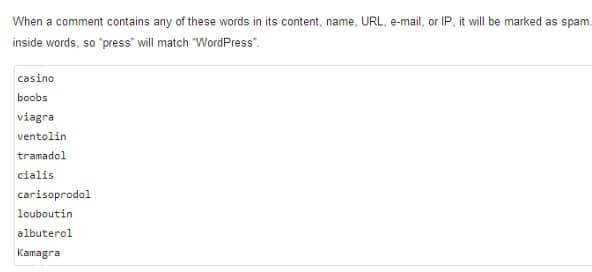
4. Do not auto-approve
Another tip to minimize spam comments on your blog is to review comments on your blog before approving. Again, you can go to your WordPress Dashboard>Settings>Discussion and check the “before a comment appears > an administrator must always approve the comment”. However, if you don’t wish to moderate all commenters or authors that already have previously approved comments, you can uncheck the “An administrator must always approve the comment” and check instead the “Comment author must have a previously approved comment”.
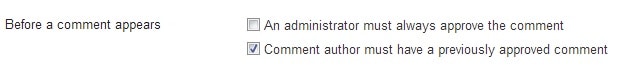
5. Disable dofollow comments
Okay, this seems to be a not-so-generous move for your commenters. However, if you know that you are already generous in giving quality and useful blog posts on your blog, then what more can you offer to your readers? Legitimate commenters will actually leave comments on your blog because they think that your posts are helpful and engaging, and not only because they want to get some link juice for their link building purposes. The risk is this: when your blog comments are dofollow enabled, your blog will be included in several lists of “dofollow enabled blogs” across the web. Some of these lists are published in other blogs, forums, and some are even sold to link builders and even to spammers. By default, the comment links on your WordPress blog are set to nofollow. Now it’s your choice if you want to set it to dofollow.
Comments help our blog to increase engagement and discussion. However, if our blogs are regularly receiving more spam comments than legitimate comments, our blogging experience could become annoying. Therefore, we have to protect our blogs from spam. We have to moderate comments, identify the spam comments and minimize them to also protect our legitimate commenters. I hope you have learned something from those simple tips above. Enjoy blogging!
Victorino Q. Abrugar is a marketing strategist and business consultant from Tacloban City, Philippines. Vic has been in the online marketing industry for more than 7 years, practicing problogging, web development, content marketing, SEO, social media marketing, and consulting.
Moderating a comment is indeed a tedious task. I prefer using captcha plugin and close comments on previous blogs on my site to avoid or minimize spam comments.
nice post, spammers will go away…