Now that we are on the peak of the Internet and the social media era, having a website or blog is already a must for all businesses, whether small, medium or large. As I discussed in my previous article titled “12 reasons why you should blog about your business”, having an online presence is one important step that every business owners and entrepreneurs should not delay to take action. For small business owners, a website or blog can be one of their strongest marketing weapons amidst the tough market competition online. But when it comes to creating and developing a website for your business, there are several things to be considered. One of these considerations to take is the CMS (Content Management System) to use in powering your business website or blog. The following are 8 reasons why you should power your website and blog with WordPress.
WordPress is free
Yes, it’s free, since WordPress is an open source blogging tool and content management system (CMS) software built by hundreds of community volunteers worldwide. Just imagine a platform where hundreds of people are continually developing and working on it – that’s more than what most commercial platforms can offer. WordPress was created to provide an elegant, professional, stable, web standards compliant, and well-architectured publishing system built on PHP and MySQL, licensed under the GPLv2 (or later). You can use WordPress for anything from your simple resume website (check out my simple professional website) to a large corporate website (check out the website of Atlantic Southeast Airlines) without paying any license fee to the organization or the people who have developed it.
WordPress is flexible and customizable
WordPress just started as a blogging software, but it has now evolved into a full content management system which you can use to create not only blogs, but a variety of different websites through the thousands of plugins, widgets, and themes developed by different coders. With the WordPress CMS you can create the following types of websites other than blogs:
Full company website – check out Dymo Industrial site. The site exhibits robust functionality, such as a location-based store locator and extensive use of custom taxonomies, custom post types, and other core WordPress functionalities. It shows that WordPress is more than capable of powering a full-fledged CMS for a large corporate website.
e-Commerce website – check out Kartell Los Angeles site . The well-designed site for Kartell Los Angeles uses WordPress with the popular e-commerce plugin Shopp and a variety of custom fields to display and manage a wide range of products and content, and to run an online store where customers can shop online.
Real-estate website – Check out Richardson & Wrench Mosman and Neutral Bay real estate website. This website is one of the featured real estate websites in the WordPress showcase page.
Business Directory – Check out Business Directory Philippines website. I actually created this free online business directory of businesses using Directory Press Premium Theme.
Community and networking site – Check out WannaNetwork.com. WannaNetwork.com uses WordPress MU, bbPress, and BuddyPress to easily power a comprehensive and seamless professional networking site.
Source: WordPress Showcase Page
WordPress can be used both as a website and a blog
WordPress is a powerful CMS software which offers unlimited capabilities. You can use it to create both your company website and your blog. And it’s not all that, WordPress can also create a hybrid website. Imagine a website that has your company’s homepage, blog, gallery, customers’ forum and online store in one website. With the ever evolving powerful WordPress plugins and themes available, WordPress is continuing to be just a powerful CMS every business owner can use to power their websites. The following are some of the known free and premium themes and plugins you can use to transform your WordPress website into a powerful website.
BuddyPress – an open source plugin that can be installed on WordPress to transform it into a social network platform.
bbPress – a plain and simple forum software, which can be installed on your WordPress site. It’s also an open source software just like BuddyPress.
Shopp – is an e-commerce plugin that adds a feature-rich online store to your WordPress-powered website or blog.
DirectoryPress – a powerful directory script for WordPress that turns any WordPress site into a directory website.
AgentPress theme – is an StudioPress theme that can be used to create a WordPress powered real estate website.
Askit – is one of the offered themes of Elegantthemes.com that can transform your WordPress site into a fully functional question and answer website.
Check out this article titled “40 Handsome Websites Powered by WordPress CMS” to learn more about the magic of WordPress.
WordPress can be installed and upgraded automatically
One of the best things about Worpress is its no-sweat installation process. If your web hosting provider or your server has an installed Fantastico on it, you can install WordPress in less than a minute. Below is a screenshot of my CPANEL admin control on Fantastico’s automatic installation of WordPress.
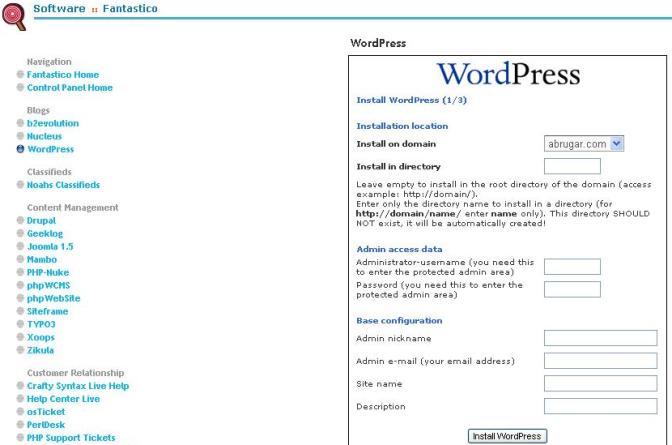
Most web hosting packages have Fantastico, but if you don’t have it, you can install WordPress manually by following the WordPress Famous 5 Minute Installation.
Now, upgrading your WordPress site is even easier with the one-click upgrade process. Here is a screenshot of the WordPress Admin Panel on updating WordPress in just one click. You just need to click the “Update Now” button, as shown below, to upgrade WordPress in its latest version. But as always reminded by them, be sure to make a backup of your database and files so you can restore it in case something wrong will happen.
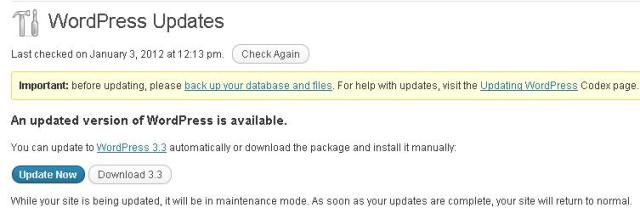
WordPress is SEO friendly
WordPress is made to be loved by search engines and the people who use them. It comes with several built in SEO (Search Engine Optimization) tools and features, such as the ability to customize the title, description, tags, keywords and permalinks of your homepage, pages and even your videos and images. There are also a number of third party plugins which can be used to optimize your WordPress website or blog. The following are some of the top free SEO plugins you can install on your WordPress site.
All in One SEO Pack – Automatically optimizes your WordPress blog for Search Engines (Search Engine Optimization). This plugin is perhaps the most popular among the SEO plugins that you should install on your site.
SEO Ultimate – This all-in-one SEO plugin gives you control over title tags, noindex, meta tags, slugs, canonical, autolinks, 404 errors, rich snippets, and more.
WordPress SEO by Yoast – This plugin is written from the ground up by WordPress SEO consultant and WordPress developer Joost de Valk to improve your site’s SEO on all needed aspects.
Platinum SEO Pack – Platinum SEO Plugin offers complete onsite SEO solution for your WordPress blog. Platinum SEO Plugin offers all the functionalities of All In One SEO.
Google XML Sitemaps – This plugin will generate a special XML sitemap which will help search engines like Google, Bing, Yahoo and Ask.com to better index your blog. With such a sitemap, it’s much easier for the crawlers to see the complete structure of your site and retrieve it more efficiently.
Google XML Sitemap for Images – The Image Sitemap plugin will generate a sitemap for your WordPress blog with all the image URLs that are used in your posts and pages.
Google XML Sitemap for Videos – The Video Sitemap plugin will generate an XML Sitemap for your WordPress blog using all YouTube videos that you may have embedded in your blog posts.
But always remember that though WordPress and its SEO plugins will help you optimize your website or blog on the search engines, your best SEO is still the quality and usefulness of your contents.
WordPress is Social Media Friendly
WordPress can go harmoniously with the social media craze. You can integrate your social networking activities on your WordPress site. For example, you can show your Facebook and Twitter updates on your website through the applications released by those social networking sites or through a number of WordPress plugins and widgets that integrate them to your site. You can also install plugins, such as Digg Digg to place buttons on your website which can be used by your readers to share your contents on social networking sites, such as Google +1, Facebook, Twitter, StumbleUpon, Digg, Reddit and Linkedin. In this blog, I use Digg Digg WordPress Plugin to let our readers share our blog posts to social networking sites, as you see below.
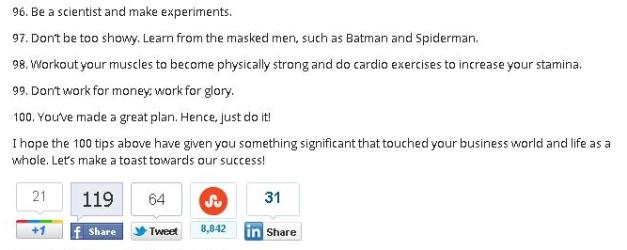
WordPress is easy to use and manage
With the latest version to date which is WordPress 3.3, managing a WordPress website through the Dashboard is easier than ever. Updating your themes, plugins and your WordPress version are just one-click away. You can even upload photos and other media files to your website by just dragging them from your computer and dropping them in the Media Dashboard. That’s even quicker than uploading my photos to Facebook! This is how a powerful CMS (Content Management System) works. Adding pages, widgets, contents (articles, images and videos) are done with an ease. Perhaps the only difficult part of creating a WordPress website is the customization process, which you can delegate to a WordPress expert. But once your website is up, you can manage it just like managing your other social network account.

You can drag and drop your files from your computer to upload them on your WordPress site.
WordPress is a big community
According to WordPress.Org, the WordPress platform has already over 65 million downloads since version 3.0 was released. It is also powering world leading blogs, such as TechCrunch.com, Mashable.com, BoingBoing.net, Problogger.net, Gigaom.com, PerezHilton.com and SlashGear.com. WordPress also runs a number of blogs and websites of Fortune 500 Companies, such as General Motors, Ford, Best Buy, The Wall Street Journal, GE, Xerox, eBay, Samsung and General Electric. Check out the following list of showcased websites and blogs of Fortune 500 companies.
With the large community of WordPress, consisting of its main core developers, theme and plugin coders, and millions of WordPress users worldwide, you will feel like you belong to a big family as a WordPress user. If anything goes wrong with your WordPress installation, content management and site security, you can always run to the WordPress community to ask for help.
Conclusion
WordPress is used by a number of companies in the Fortune 500. It can even power a large corporate website, and still it’s free to use WordPress! Small and medium business owners should not miss the opportunity to use this open source software to put their business online and reach a wider market. Your company’s online presence will not only increase your sales and profit, but will also improve your customer service, by providing your customers and other stakeholders a website they can call themselves a home on the Internet. With the free use of WordPress, creating and managing a website has even become more affordable that even individuals can afford it. Now, the answer to the following question is up to you. Will you let WordPress and its big community power and support your small business website?
Victorino Q. Abrugar is a marketing strategist and business consultant from Tacloban City, Philippines. Vic has been in the online marketing industry for more than 7 years, practicing problogging, web development, content marketing, SEO, social media marketing, and consulting.
All I can say is that WordPress is the Best.. I have been using WordPress for almost 6+ years 🙂
We are family with WordPress. 🙂
WP is SEO friendly…. i <3 WordPress! 😛
Thanks for sharing, good article a great help.
Simon
nice tips! i was searching for the same thing for a long time.thanx for sharing and helping too
All of my websites run in WordPress because it is easy to set up and there are lots of plugins which is very helpful for people who doesn’t have the knowledge in computer programming or HTML.
Hi Gil. Thanks for visiting. Yes… WordPress is just a magic.
I need to learn a lot using WordPress….
if we buy a domain for our new website thru a web host promoting wordpress, do i still need a wordpress expert to set up our website?
Hi. If the web hosting company provides free installation and set up of the website, then you can avail their free services. However, if you don’t have any idea about setting up a website, you can always hire a WordPress expert or consultant. Anyway, you can always drop a question here have answers on your specific questions.
do you know someone who might be able to help us?
many thanks
What kind of help do you need?
If you need professional services, I provide website development services, using WordPress as the CMS. You can contact me using our contact page.
Agree. WordPress provides a very friendly platform. I have limited knowledge but is happy enough to take it to the fullest in doing some online promotions.